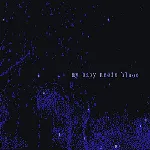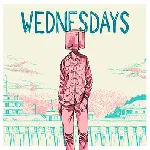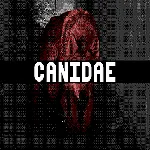Sweet Dreams
Description
About Dear Dere APK
Dear Dere is a short, gripping visual novel horror game set on a train where you’re starting to feel lethargic. Will you discover companionship, or will you encounter trouble? The journey is filled with eerie elements and unsettling themes.
Gameplay and Features
This game contains mature content, including blood, mild gore, mentions of trauma, and death. Additionally, it features a depiction of drugging and a yandere character. With two endings and a secret one hidden behind some file manipulation, Dear Dere offers an immersive experience within a short 20-30 minute playtime.
Important Notes
Ensure you start a new game after the previous one concludes, as there might be a hidden surprise waiting for you. The following guide contains spoilers and is intended for advancing through the game safely.
Deleting the SAFETYKEY (Spoiler Alert)
For MAC users:
1. Right-click on the Sweet Dreams app.
2. Select “Show Package Contents.”
3. Navigate through the folders to Resources > Autorun > game.
4. Locate the SAFETYKEY.txt file and delete it.
5. Restart the game for new content to load.
For PC Users:
1. Find the folder labeled “game” in the Sweet Dreams folder.
2. Locate the SAFETYKEY.txt file and delete it.
3. Restart the game for new content to load.
4. Refer to the GAME MANUAL file available for download below for additional assistance.
Credits and Community
Credits for Dear Dere go to C2PHOS (the creator) for the artwork, coding, and story. The music is provided by sleepaway camp, whom you can check out—they have amazing songs To stay updated with future content, sneak peeks, and an awesome community, join the Dear Dere Discord channel.
Conclusion and Thanks
Thank you for visiting my game page If you have any questions or need further assistance, feel free to reach out. Come back soon and experience more of what Dear Dere has to offer!
Images
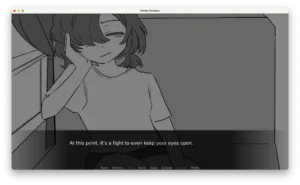


Download links
How to install Sweet Dreams APK?
1. Tap the downloaded Sweet Dreams APK file.
2. Touch install.
3. Follow the steps on the screen.