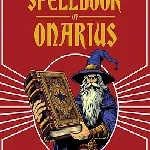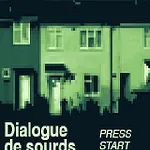Keepsakes
Description
About Neuro Game APK
Neuro, the protagonist, awakens with a profound void where her memories should be. Her mind is a blank slate, and her future hangs precariously in the balance. The mystery of her past sets the stage for an intriguing journey of discovery and self-discovery.
Gameplay Mechanics
The game seamlessly integrates both mouse and arrow key controls, providing a versatile and engaging experience. Players will find themselves navigating through various sections of the game using these intuitive controls, each section presenting unique challenges and opportunities for exploration.
Development Team
The Neuro game is the brainchild of a talented team of six individuals and a dedicated programmer. This collective effort brings together diverse skills and expertise, ensuring that every aspect of the game—from its haunting soundtrack to its captivating visuals—is meticulously crafted.
The team members are:
– CPU_Blanc: Leading the programming efforts with precision and innovation.
– Gonderage: Contributing to both programming and art, bringing an artistic flair to the game’s development.
– NoeDimitri: Handling both art and programming, blending creativity with technical expertise.
– ptrharmonic: Encompassing writing, music, SFX, and programming, adding depth and emotion to the game.
– RamenBucket: Focusing on art, creating visually stunning elements that enhance the game world.
– ReconPangolin: Bringing together programming and writing skills, crafting an engaging narrative and smooth gameplay.
– Wimo: Mastering the art of visual design, ensuring that every frame is a masterpiece.
Images

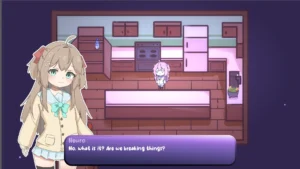

Download links
How to install Keepsakes APK?
1. Tap the downloaded Keepsakes APK file.
2. Touch install.
3. Follow the steps on the screen.